I have noticed that UPDATE (U) Locks behave in a different way in
an UPDATE statement and in a MERGE statement.
Let`s assume you want to update 2 rows in a table
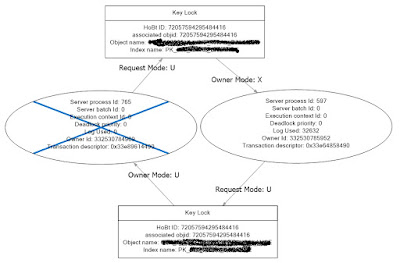 |
| Deadlock graph between MERGE and UPDATE statements on the same PK value |
Let`s assume you want to update 2 rows in a table
and the search for these rows using NC index,
the question is whether SQL Server will apply U locks one by one
the question is whether SQL Server will apply U locks one by one
and release each U lock after each row or it will apply U locks
for all matched rows and only after the update will release them.
Let`s create a test table that will have 3 fields with CL and NC index:
Let`s create a test table that will have 3 fields with CL and NC index:
CREATE TABLE dbo.Customers
(
CustomerID INT NOT NULL IDENTITY(1,1) PRIMARY KEY,
EmailAddress VARCHAR(50) NOT NULL,
FullName VARCHAR(50) NOT NULL
)
GO
CREATE UNIQUE NONCLUSTERED INDEX IX_Customers_EmailAddress ON dbo.Customers(EmailAddress)
GO
SELECT 'dan@gmail.com' AS EmailAddress,'Dan' AS FullName
UNION ALL
SELECT 'rita@gmail.com' AS EmailAddress,'Rita' AS FullName
UNION ALL
SELECT 'greg@gmail.com' AS EmailAddress,'Greg' AS FullName
UNION ALL
SELECT 'mike@gmail.com' AS EmailAddress,'Mike' AS FullName
UNION ALL
SELECT 'bob@gmail.com' AS EmailAddress,'Bob' AS FullName
GO
The second way we can use MERGE statement as below:
 |
| Customers Table |
So we have the table with CL index on CustomerID and NC index on EmailAddress.
What we want to do is to update the FullName field of 2 rows that
will be filtered by EmailAddress column.
One way to do it is to use a simple UPDATE statement as below:
UPDATE c
SET c.FullName='N/A'
FROM dbo.Customers AS c
WHERE c.EmailAddress IN ('rita@gmail.com','mike@gmail.com')
GO
MERGE INTO dbo.Customers AS TGT USING ( VALUES( 'rita@gmail.com'),('mike@gmail.com'))
AS SRC (EmailAddress)
ON SRC.EmailAddress= TGT.EmailAddress
WHEN MATCHED THEN
UPDATE SET TGT.FullName='N/A'
WHEN NOT MATCHED THEN
INSERT VALUES( 'rita@gmail.com','N/A');
if we run the UPDATE statement (only 'X' and 'U' locks shown in the screenshot).
SQL Server will first go to NC index to search by EmailAddress,
apply U locks for our 2 records and then go to CL index for the UPDATE.
and value 98 representing CL index.
We can see is that U lock applied to the first NC index key (Row #1, ID =4),
then U lock applied to CL index key(Row #2, ID =6),
then U lock converted to X lock on the CL key (Row #3, ID =8),
and finally, U lock released on NC index key (Row #4, ID =11).
Then the same order for the second row.
Now let`s see the locks sequence in case of the MERGE statement:
We can see that SQL Server first acquired U locks on the both NC keys
(2 keys, one after other), Rows #1,2,3,4 with Res0 =99.
Then applied U lock on CL index key(Row #5, ID =14)
Then converted the U lock to X lock of that CL index key(Row #6, ID =16)
and then applied U lock for the second key on CL index and converted it to an X lock
(Rows #7,8, IDs =20,22)
(2 keys, one after other), Rows #1,2,3,4 with Res0 =99.
Then applied U lock on CL index key(Row #5, ID =14)
Then converted the U lock to X lock of that CL index key(Row #6, ID =16)
and then applied U lock for the second key on CL index and converted it to an X lock
(Rows #7,8, IDs =20,22)
In summary, in the case of the UPDATE statement, SQL Server
acquired U locks on NC index one by one, first for 1 record
and then for the second record and released the U lock on NC index
after updating the CL index.
And in case of the MERGE statement, SQL server first acquired U locks
for both records in the NC index and did not release them until and of the transaction.


No comments:
Post a Comment